Have you ever wanted to try your hand at forex trading? Look no further than Meta Trader 5. This powerful platform is tailored specifically for forex and fx trading, allowing you to easily navigate the world of foreign exchange. With Meta Trader 5, you can take advantage of its advanced features and tools to make informed trading decisions and maximize your profits. Whether you’re a beginner or an experienced trader, Meta Trader 5 is here to help you succeed in the world of forex trading.
What is Meta Trader 5
Overview
Meta Trader 5 is a powerful and versatile trading platform designed for traders of all levels. It is widely regarded as one of the most popular and efficient trading platforms in the Forex market. With its comprehensive features and user-friendly interface, Meta Trader 5 provides traders with the tools and resources they need to make informed and intelligent trading decisions.
Features
Meta Trader 5 is packed with a wide range of features that cater to the needs of both beginners and experienced traders. Some of its notable features include:
-
Advanced Charting: Meta Trader 5 offers a range of chart types, including line, bar, and candlestick charts. Traders can customize and analyze these charts by adding indicators, oscillators, and drawing tools.
-
Market Watch Window: This window displays real-time prices of various financial instruments, allowing traders to monitor the market and make quick and informed trading decisions.
-
Order Placement and Management: Meta Trader 5 allows traders to place market orders, pending orders, and set stop loss and take profit levels. Traders can easily manage and modify their orders to adapt to changing market conditions.
-
Expert Advisors: Meta Trader 5 supports automated trading through its Expert Advisor functionality. Traders can develop or use pre-programmed trading strategies to execute trades without manual intervention.
-
Algorithmic Trading: Meta Trader 5 provides traders with the ability to create and test complex trading algorithms using its built-in MQL5 programming language. This feature allows traders to automate their trading strategies based on specific parameters and conditions.
Advantages
Meta Trader 5 offers several advantages over other trading platforms, making it a popular choice among traders:
-
Comprehensive Trading Tools: Meta Trader 5 provides traders with an extensive range of tools for technical analysis, including indicators, oscillators, and drawing tools. These tools allow traders to analyze market trends, identify patterns, and make more informed trading decisions.
-
Customization Options: Traders can personalize their Meta Trader 5 experience by customizing charts, layouts, and trading preferences. This level of customization ensures that traders can tailor the platform to suit their individual trading style and preferences.
-
Expert Advisor Functionality: Meta Trader 5’s Expert Advisor feature allows for automated trading, providing traders with the ability to execute trades based on pre-defined trading strategies. This eliminates the need for manual intervention and enables traders to take advantage of market opportunities 24/7.
-
Mobile Trading: Meta Trader 5’s mobile app allows traders to access their trading accounts and trade on the go. This flexibility and convenience enable traders to stay connected to the market and react quickly to changing conditions.
Disadvantages
While Meta Trader 5 offers numerous benefits, it also has a few disadvantages to consider:
-
Steep Learning Curve: Due to its extensive functionality, Meta Trader 5 can be overwhelming for novice traders. It may take some time for beginners to fully grasp and utilize all the features and tools available.
-
Limited Broker Compatibility: Not all brokers support Meta Trader 5, which can be a drawback for traders who prefer to trade with their preferred brokerage. Traders may need to find a broker that specifically offers Meta Trader 5 as a trading platform.
-
Limited Asset Classes: Although Meta Trader 5 primarily focuses on Forex trading, it also supports trading in other financial markets such as stocks and commodities. However, it may not have as extensive a range of asset classes compared to specialized platforms for those markets.
Now let’s dive into how to get started with Meta Trader 5.
Getting Started with Meta Trader 5
Downloading and Installing Meta Trader 5
To begin using Meta Trader 5, you will first need to download and install the platform on your computer. The download process is straightforward and can be completed quickly.
-
Visit the official Meta Trader 5 website or your broker’s website and locate the download link for Meta Trader 5.
-
Click on the download link, and the installation file will start downloading.
-
Once the download is complete, locate the installation file and run it.
-
Follow the on-screen instructions to complete the installation process. Choose the desired installation directory and agree to the terms and conditions.
-
After the installation is complete, launch Meta Trader 5 from your desktop or the Start Menu.
Setting Up a Demo Account
Before you start trading with real money, it is highly recommended to set up a demo account on Meta Trader 5. A demo account allows you to practice trading in a risk-free environment and familiarize yourself with the platform’s features and functionalities.
-
Open Meta Trader 5 on your computer.
-
Click on “File” in the top menu and select “Open an Account.”
-
In the account opening window, select “Demo Account” and click “Next.”
-
Fill in the required personal information, including name, email address, and desired leverage.
-
Choose the amount of virtual funds you would like to have in your demo account.
-
Click on “Finish” to complete the account opening process.
Once your demo account is set up, you can log in to Meta Trader 5 using the provided credentials and start familiarizing yourself with the platform.
Accessing Real-Time Forex Data
Meta Trader 5 provides real-time access to a vast amount of financial data, including currency pairs, stock indices, commodities, and more. To access real-time Forex data, follow these steps:
-
Open Meta Trader 5 and log in to your trading account.
-
In the Market Watch window, right-click and select “Symbols” to open the symbol selection window.
-
In the symbol selection window, choose the desired currency pair you wish to monitor in real-time.
-
Click on “Show” to add the selected currency pair to the Market Watch window.
-
The real-time bid and ask prices for the selected currency pair will now be displayed in the Market Watch window.
With real-time Forex data readily available, you can now analyze the market and make informed trading decisions using Meta Trader 5.

Navigating the Meta Trader 5 Interface
Main Dashboard
The main dashboard in Meta Trader 5 serves as the hub for accessing various features and functions of the platform. It provides an overview of your account balance, equity, margin, and other essential account information. The main dashboard also displays real-time news updates and allows you to switch between different trading accounts if you have multiple accounts.
Market Watch Window
The Market Watch window in Meta Trader 5 displays real-time prices of various financial instruments. It provides traders with a comprehensive view of the market, allowing them to monitor multiple currency pairs, indices, commodities, and more simultaneously. Traders can add or remove financial instruments from the Market Watch window based on their trading preferences.
Charts and Analysis Tools
Meta Trader 5 offers a wide range of charts and analysis tools to help traders analyze market trends, identify patterns, and make informed trading decisions. Traders can choose from various chart types, including line, bar, and candlestick charts. Additionally, Meta Trader 5 provides an extensive collection of indicators, oscillators, and drawing tools that can be applied to the charts for technical analysis.
Order Placement and Management
Meta Trader 5 allows traders to place various types of orders, including market orders and pending orders. Market orders are executed immediately at the current market price, while pending orders are set at a specific price level and executed when the market reaches that level. Traders can also set stop loss and take profit levels to manage their risk and lock in profits. Meta Trader 5 also offers trailing stops, which allow traders to automatically adjust their stop loss level as the market moves in their favor.
Using the Meta Trader 5 Charting Tools
Types of Charts
Meta Trader 5 provides traders with different types of charts to suit their preferences and trading style. The platform offers line charts, which connect closing prices in a straight line, bar charts, which display open, high, low, and closing prices as bars, and candlestick charts, which represent price movements using colored candlestick bodies and wicks. Traders can switch between different chart types based on their analysis preferences.
Indicators and Oscillators
Meta Trader 5 offers a vast library of built-in indicators and oscillators that can be applied to the charts for technical analysis. These tools help traders identify trends, reversals, overbought or oversold conditions, and other important market conditions. Some popular indicators and oscillators available in Meta Trader 5 include Moving Average, Relative Strength Index (RSI), and Stochastic Oscillator.
Drawing Tools
Meta Trader 5 provides various drawing tools that enable traders to draw lines, shapes, and other graphical elements directly on the charts. These tools help traders identify support and resistance levels, draw trendlines, channels, and other important patterns. Traders can draw and customize these tools based on their analysis requirements.
Customization Options
Meta Trader 5 allows traders to customize their charts, layouts, and other platform settings to suit their individual preferences. Traders can adjust chart colors, line styles, and timeframes to get the desired visual representation. The platform also offers customizable templates, which allow traders to save their preferred chart setups for future use.

Executing Trades on Meta Trader 5
Market Orders
A market order is the simplest and most common type of order used in Meta Trader 5. It is executed at the prevailing market price at the time of order placement. To execute a market order:
- Select the desired financial instrument in the Market Watch window.
- Right-click on the instrument and select “New Order.”
- In the order window, choose the trade volume and other necessary parameters.
- Click on “Sell by Market” if you want to sell or “Buy by Market” if you want to buy.
- Click on “OK” to execute the market order.
Pending Orders
Unlike market orders, pending orders are not executed immediately but rather when specific conditions are met. Meta Trader 5 offers several types of pending orders, including Buy Stop, Buy Limit, Sell Stop, and Sell Limit. To place a pending order:
- Select the desired financial instrument in the Market Watch window.
- Right-click on the instrument and select “New Order.”
- In the order window, choose the trade volume and other necessary parameters.
- Select the type of pending order you want to place (Buy Stop, Buy Limit, Sell Stop, or Sell Limit).
- Specify the price level at which you want the order to be triggered.
- Click on “OK” to place the pending order.
Stop Loss and Take Profit
Stop Loss and Take Profit orders are crucial risk management tools in Meta Trader 5. They allow traders to define the maximum loss they are willing to incur (Stop Loss) and the profit level at which they want to close the trade (Take Profit) automatically. To set Stop Loss and Take Profit levels:
- Open the Order window for the trade you want to set Stop Loss and Take Profit for.
- In the Order window, enter the desired Stop Loss and Take Profit levels in the appropriate fields.
- Click on “Modify” to save the Stop Loss and Take Profit levels for the trade.
Trailing Stops
Trailing stops are a unique feature of Meta Trader 5 that allows traders to automatically adjust their Stop Loss level as the market moves in their favor. This feature helps traders lock in profits while still allowing the trade to potentially capture further gains. To use trailing stops:
- Right-click on the trade you want to set a trailing stop for in the Trade tab.
- Select “Trailing Stop” and choose the desired trailing stop level.
- The trailing stop will automatically adjust as the market moves in your favor, but it will not move in the opposite direction.
Advanced Trading Features on Meta Trader 5
Expert Advisors
Meta Trader 5’s Expert Advisor functionality allows traders to automate their trading strategies. Expert Advisors (EAs) are programs that can be created or purchased to execute trades based on specific algorithms or trading rules. Traders can write their own EAs using the platform’s built-in MQL5 programming language. EAs can analyze market conditions, open and close orders, and manage trades automatically, making them a valuable tool for traders who prefer automated trading.
Algorithmic Trading
Meta Trader 5 provides traders with the ability to develop and test complex trading algorithms using its MQL5 programming language. Algorithmic trading allows traders to automate their trading strategies based on specific parameters and conditions. By backtesting these algorithms on historical data, traders can evaluate their performance and optimize them for real-time trading.
Copy Trading
Copy Trading is a popular feature available on Meta Trader 5 that allows traders to replicate the trades of successful traders. By connecting to the Meta Trader 5 Signals service, traders can automatically copy the trades of signal providers in real-time. This feature is especially useful for traders who are just starting or those who prefer to follow the strategies of more experienced traders.
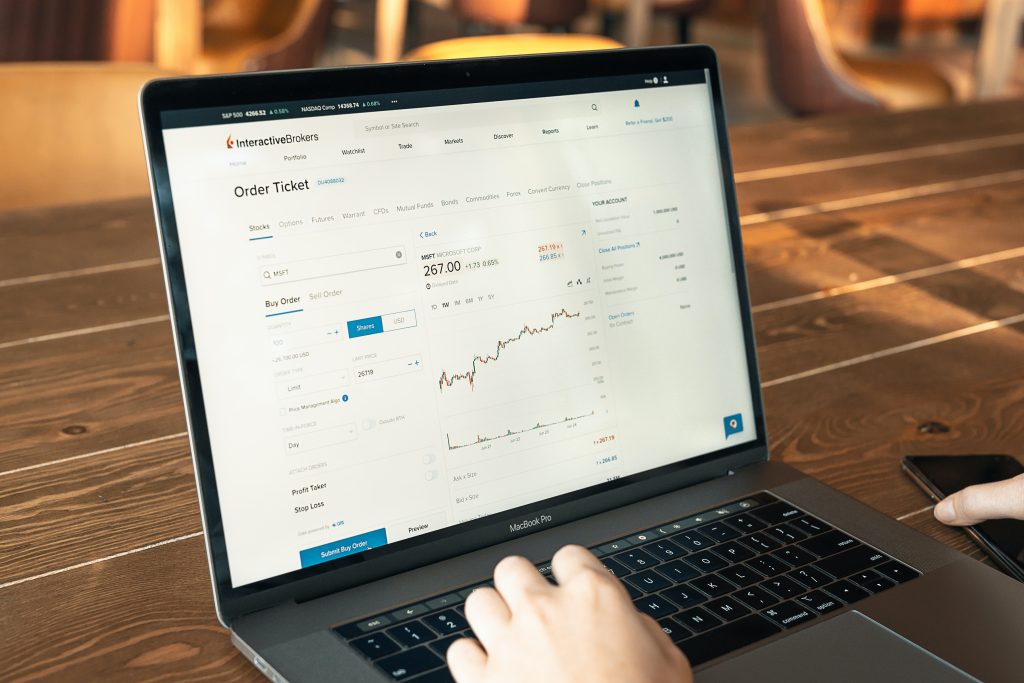
Managing Trades and Positions on Meta Trader 5
Closing and Modifying Orders
Meta Trader 5 allows traders to easily close or modify their open orders. To close or modify an open order:
- Select the trade you want to close or modify from the Trade tab.
- Right-click on the trade and select the desired action, such as “Close Order” or “Modify or Delete Order.”
- Follow the on-screen prompts to complete the action.
Monitoring Open Trades
Meta Trader 5 provides real-time updates on the status of open trades. Traders can track their open positions, including entry price, current market price, profit/loss, and more, in the Trade tab. This allows traders to closely monitor their trades and make necessary adjustments as the market moves.
Viewing Trade History
Meta Trader 5 keeps a detailed record of all trade history, allowing traders to review their past trades and performance. Traders can access their trade history by going to the “Account History” tab in the Terminal window. The trade history provides valuable insights into past trades, including entry and exit points, profit/loss, and trade duration, which can be beneficial for analyzing and improving trading strategies.
Position Sizing and Risk Management
Proper position sizing and risk management are crucial components of successful trading. Meta Trader 5 offers several tools to help traders manage their risk effectively. Traders can calculate the appropriate position size based on their desired risk percentage and stop loss level using the platform’s built-in position size calculator. Additionally, Meta Trader 5 allows traders to set maximum orders and exposure limits to prevent overleveraging and excessive risk-taking.
Using Meta Trader 5 on Mobile Devices
Downloading the Mobile App
Meta Trader 5 is available as a mobile application on both iOS and Android devices. To download the app:
- Open the App Store or Google Play Store on your mobile device.
- Search for “Meta Trader 5” in the search bar.
- Locate the official Meta Trader 5 app and select “Download” or “Install.”
- Once the downloading process is complete, the app will be installed on your mobile device.
Syncing with Desktop Version
After downloading the Meta Trader 5 mobile app, you can sync it with the desktop version of the platform to access your account and trading activities seamlessly. To sync the mobile app with the desktop version:
- Launch the Meta Trader 5 mobile app on your device.
- Tap on “Settings” and select “Accounts.”
- Tap on the plus (+) sign to add a new account.
- Enter your login credentials for your Meta Trader 5 account.
- Tap on “Done” or “Save” to complete the account setup.
Your Meta Trader 5 mobile app is now synced with your desktop version, allowing you to access your trading account from both devices.
Mobile Charting and Trading Features
The Meta Trader 5 mobile app provides traders with a range of charting and trading features on their mobile devices. Traders can view real-time prices, analyze charts, and place trades directly from their smartphones or tablets. The mobile app retains the same intuitive interface and user-friendly features, enabling traders to stay connected to the market and take advantage of trading opportunities even when they are away from their desktop computers.

Meta Trader 5 vs. Meta Trader 4
Differences in Functionality
Meta Trader 5 and Meta Trader 4 are two popular trading platforms offered by MetaQuotes. While they share similarities, there are some significant differences in functionality between the two:
-
Asset Classes: Meta Trader 4 primarily focuses on Forex trading, while Meta Trader 5 supports trading in Forex, stocks, commodities, and more.
-
Programming Language: Meta Trader 4 uses MQL4 for coding custom indicators and Expert Advisors, while Meta Trader 5 uses MQL5. MQL5 offers additional features and capabilities for more advanced programming.
-
Hedging: Meta Trader 5 offers a hedging option, allowing traders to open multiple positions in the same instrument, both long and short. Meta Trader 4 does not support hedging and requires traders to close their existing position before opening a new one in the opposite direction.
-
Depth of Market: Meta Trader 5 provides traders with access to depth of market (DOM) data, allowing for more transparency and visibility into price levels and liquidity. Meta Trader 4 does not have this feature.
Advantages and Disadvantages
Both Meta Trader 5 and Meta Trader 4 have their own advantages and disadvantages, and the choice between the two ultimately depends on individual trading preferences:
Meta Trader 5:
Advantages:
- Supports a wider range of asset classes, including Forex, stocks, commodities, and more.
- Offers a more advanced and versatile programming language (MQL5) for creating custom indicators and Expert Advisors.
- Allows hedging, providing more flexibility in trading strategies.
- Provides access to depth of market (DOM) data, enabling more informed trading decisions.
Disadvantages:
- Steeper learning curve due to its advanced features and functionalities.
- Limited availability with some brokers still primarily offering Meta Trader 4.
Meta Trader 4:
Advantages:
- More widely available, as it has been in the market for a longer time and is supported by a larger number of brokers.
- Easier to learn and navigate, making it ideal for beginner traders.
- Large community and resources available for customization and sharing of indicators and Expert Advisors.
Disadvantages:
- Limited asset classes, focusing primarily on Forex.
- Less advanced programming language (MQL4) compared to Meta Trader 5.
- Lack of hedging functionality may restrict trading strategies.
Ultimately, the choice between Meta Trader 5 and Meta Trader 4 depends on individual preferences, trading goals, and the availability of preferred brokers.
Conclusion
Meta Trader 5 is a comprehensive trading platform that offers a wide range of features, tools, and resources to traders of all levels. Its user-friendly interface and powerful functionality make it a popular choice among Forex traders. From advanced charting tools to automated trading capabilities, Meta Trader 5 provides traders with the tools they need to make informed trading decisions and execute trades effectively. Whether you are a beginner or an experienced trader, Meta Trader 5 has something to offer for everyone. So, download Meta Trader 5, set up a demo account, and start exploring the exciting world of forex trading today!


